How to implement A/B | split tests on Laravel?
The ABRouter is an open-source, developer-oriented tool for implementing managed A/B tests with high-level Laravel support.
The service providing a clear web interface to manage experiments,
powerful API to run and track results of the tests in your Laravel application.
Installing via composer package for Laravel.
Please, checkout out package GitHub Repository.
Takes minutes to start your first A/B test.
Additionally, we have the packages for vanilla PHP and Symfony:
PHP guide
Symfony Guide
Start for free

Why do we need A/B tests?
Real world example: you have a two implementations of free trials on your website. In the first case, you require a card number to sign up, and for the second your user can proceed to the platform without the card. What is the best choice in that case?
AB test with two branches can show you the right answer. Your decision will be based on the number of completed sign-ups and the final number of the paid users in these branches.
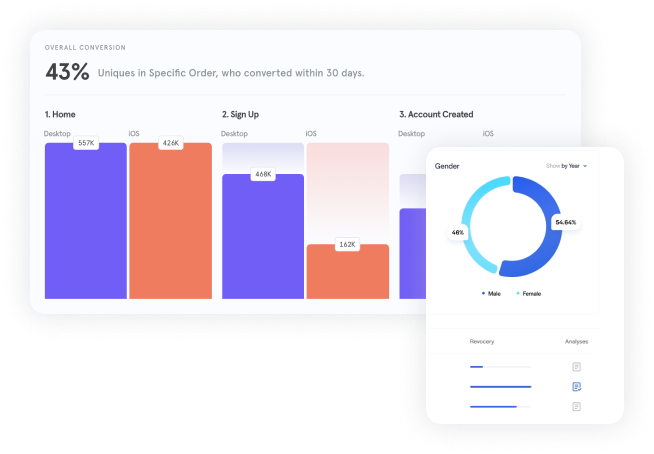
Our first task with A/B test
Creating first A/B test on ABR side
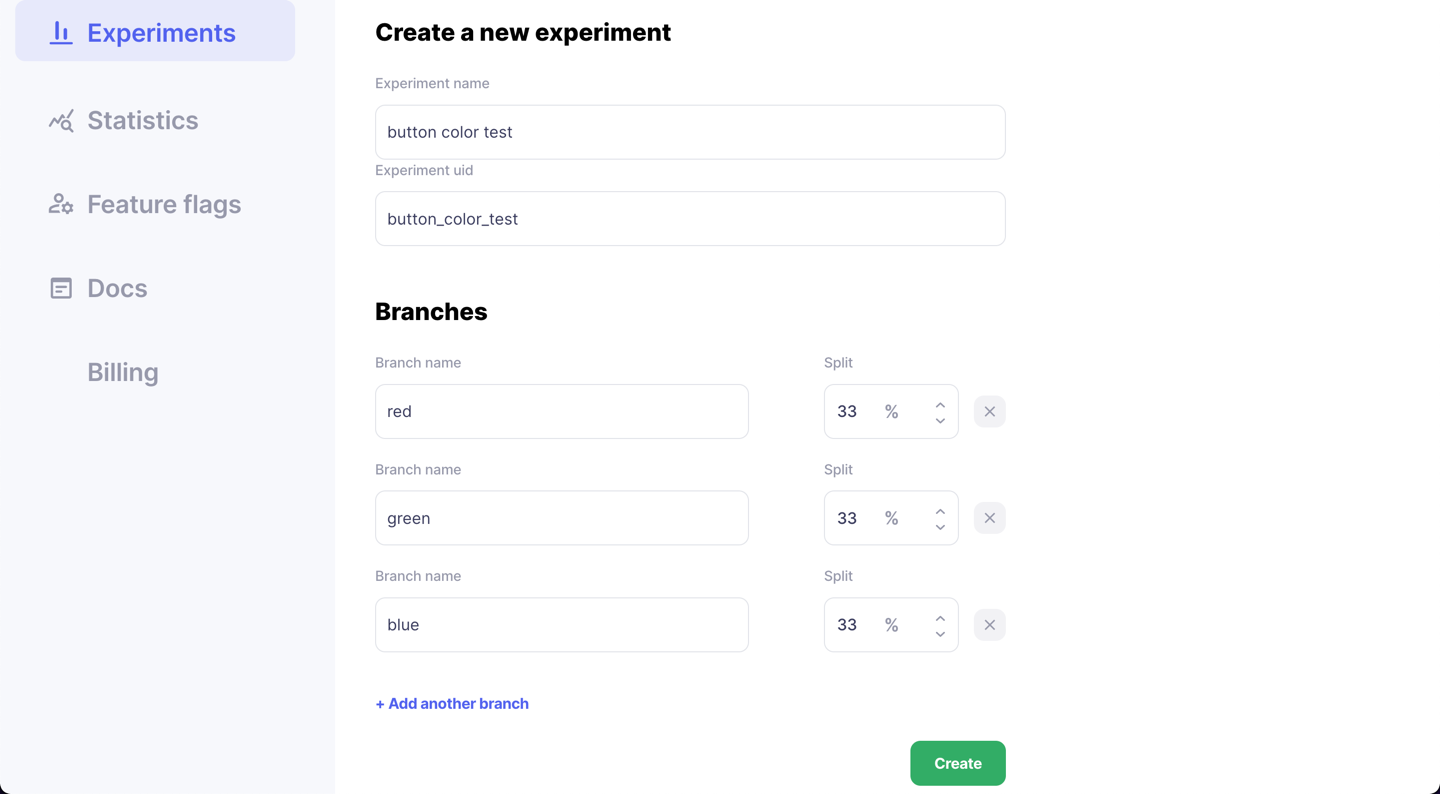
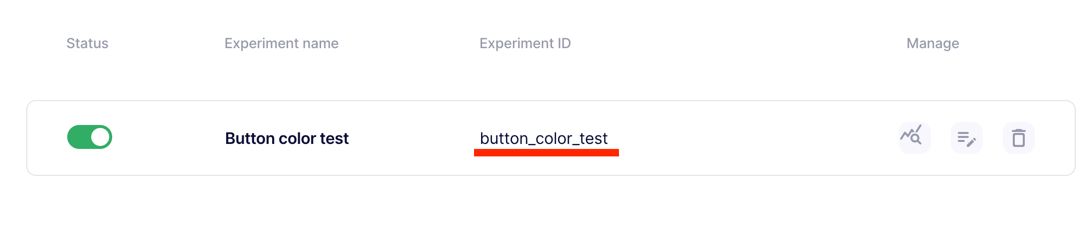

Application side | Start coding
This package provide auto discovery for service provider. If Laravel package auto-discovery is disabled, add service providers manually in your /app/app.php of your repository.
There are service providers you must add:
You're don't need to implement it on your own
Because we already did it in a perfect way in ABRouter open-source platform for A/B testing and feature flags!


Start tracking your A/B test
Summary
I have shown you how to implement an A/B test with Laravel framework via ABRouter. Looks like it's quite simple.
Please, remember, that every change that you are making to the app should be through an A/B test.
It's a key to build a successful product.
If you have any questions, feel free to ask me at abrouter@proxiedmail.com or via green "Ask Us" button here.

